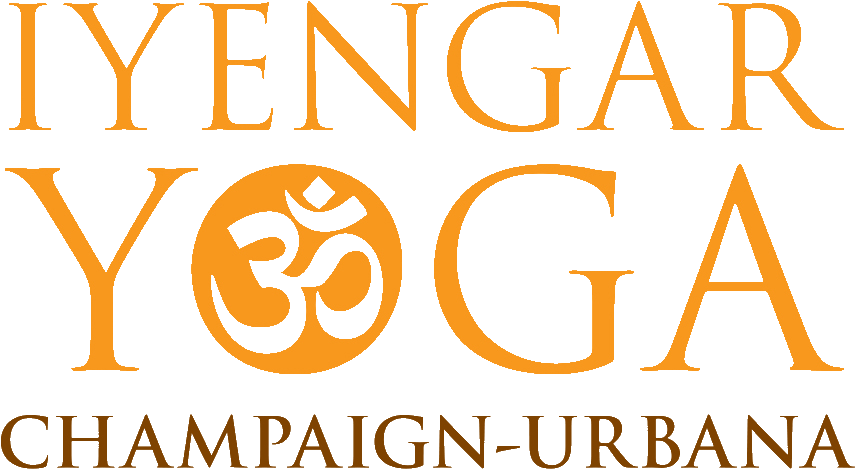Online Classes FAQ
What do I need for class?
Do not worry if you don’t have a lot of props at home! Classes will be adjusted for minimal props. It is recommend to set up the environment in your home with an open space and, if possible, a mat before the class start time. Wall space would be good. If you do not have a free wall, you can use a locked door. If you have a chair, yoga belt, or block; please have these available. For the higher level classes, blankets for shoulder balance.
How do I register for a class?
Visit the Online Class Schedule and click on a class to register. You will enter your name, email, and phone number. If you have a current pass, no payment information is needed. If you would like to purchase a tuition pass, you will be prompted to enter payment details or can purchase drop-in tuition here. Once you register for a class, you should receive two automatic emails, one immediately and one right before the class time. There will be a link in the email that is specific to the class. At the class time, click the link to join the class! Please register for each class individually that you plan to attend to receive the unique registration email and class link!
I did not receive a registration confirmation email?
A registration email is sent at the time of booking a class through the class schedule and also right before the class begins. The registration email will be from “booking@punchpass.com”. If you do not see the email, please check the spam folder. If you continue to have trouble, please email info@yoga-cu.com to schedule a Help Call.
What software do you use?
IYCU classes will be taught through Zoom. Zoom is a free video conferencing software.
Do I need a Zoom login to join the class?
You do not need a zoom login to join the class. You will click the emailed class link to join!
What internet browser should I use to join a zoom class?
Chrome and Safari are working the best! Firefox is not working as reliably for a zoom class.
What is the tuition cost for online classes?
All current Spring Semester class passes are active through May 30. New students and those who want to add classes can purchase class tuition here.
I am a current IYCU student, how do I know how many class passes I have left?
It is possible to set up an account through the link “Create Account” at the top of the schedule. In your account you will be able to view current tuition passes, registrations, and attendance. The account is created with your name and email. It is best to use one consistent email for all class registrations and tuition payments. If you create an account and do not see your passes, registrations, or attendance; please email info@yoga-cu.com because likely you have two accounts with two different emails.
Will the online class schedule change?
Please check the online posted schedule for the most up to date class times. The class schedule may change week to week as both students and teachers adjust to online yoga classes. We hope to limit cancellations. We may add classes to the schedule as we go along and there is a demand.
What is your time zone? I would like to take classes from abroad!
We are in Central Time located in the same time zone as Chicago, Illinois, USA.
Time Zone Converter: https://www.timeanddate.com/worldclock/converter.html
Will you continue online classes after the current covid-19 crisis?
Online classes do offer a wonderful opportunity for Iyengar Yoga students to connect and take classes worldwide. Yes, it is possible online class offerings will continue after the covid-19 crisis. Things are moving quickly, and at this time the priority is to make sure current students and teachers have a space for community support and continued practice.